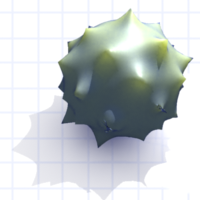
Project iSlice
ISlice is Excel formula scripting framework. It allows to link worksheet cells by buildeing descriptive data models in iSlice Editor - without use of incell formula typing.
ISlice framework consists of:
1. Model Editor - is used to define data cubes, slices and links between them;
2. Model Solver:
loads iSlice models;
connects to Excel through COM interface (or XLL API) as out of process exe or in-process dll (or xll) add-in;
does calculations on cells accordingly to user input.
Download source and bin files from SourceForge.net here
Important remarks:
ISlice project is far from being completed in a way to be usefull for end user. For now it is more like a conceptual prototype, wich shows much of the intended functionality.
ISlice is written for Excel 2003 and most likely it will not work with other versions. Functionality may not be implemented in most effective or readable way.
This version of iSlice solver reads and holds in memory all in model defined worksheet data (cells).
With source are included modified versions of GridCtrl by Chris Maunde, project XLW, MultilineList by Dave Calkins.
Bin files:
iScEditor.exe – iSlice Editor
iScSolver.exe – iSlice Solver
iScSolverXll.xll - iSlice Solver as Excel xll add-in
iScHelper.dll – Excel com add-in - helper module for iScSolverXll.xll
lua52.dll – LUA scripting module
Manual installation of iSlice Solver Excel add-in:
1. Copy lua52.dll to windows system directory;
2. In Excel -> Tools -> Add-Ins browse for iScSolverXll.xll;
3. Customize Excel menu to show in Tools hidden Com Add-Ins
4. In Excel -> Tools -> Com Add-Ins add iScHelper.dll.
Data files:
*.emd – contains model definition;
*.emt – contains models table data;
*.emm – contains list of packs
Models are grouped in packs, and packs are grouped in packlists.
Names of *.emd and *.emt files are made of two parts – pack name and model name.
Each pack has one ”Base” model.
Examples:
With _examples.emm you can load in editor or solver a small list of iSlice models wich demonstrates some functionality.
Workflow for Editor:
1. Make Excel file(s) (.xls) with initial data;
2. Open iSlice Editor;
3. In tree click on Packs;
4. Type in filename and (descriptive) name of first pack to create and press Add Pack
5. Add to pack some models;
6. Click on menu Packlist -> Save As to save packlist;
7. From dropdown list Packs choose one pack, than choose one model;
8. In tree click Folders and write in the table folders where your .xls files can be found;
9. In tree click Books and write in the table all your .xls files and worksheet names in them;
10. Open SimpleCubes to create a list of named Cubes and Slices, which are something similar of making named Excel ranges (and sub ranges);
11. In tree click Links and in menu click New;
12. Set SliceOut Cube, SliceOut Name, than set SliceIn Cube, SliceIn Name and press Add;
13. Go to tab Formula, write some code;
14. Click menu Save, to save this model.
Workflow for Solver (as .exe):
1. Open Excel;
2. Open iScSolver.exe and click button Connect;
3. In Excel click menu -> iSlice -> Open;
4. Click Open List and browse for packlist *.emm file;
5. From list choose some model to load it.
Aivars Ikaunieks @ 2010, 2011
aivars.ik@gmail.com